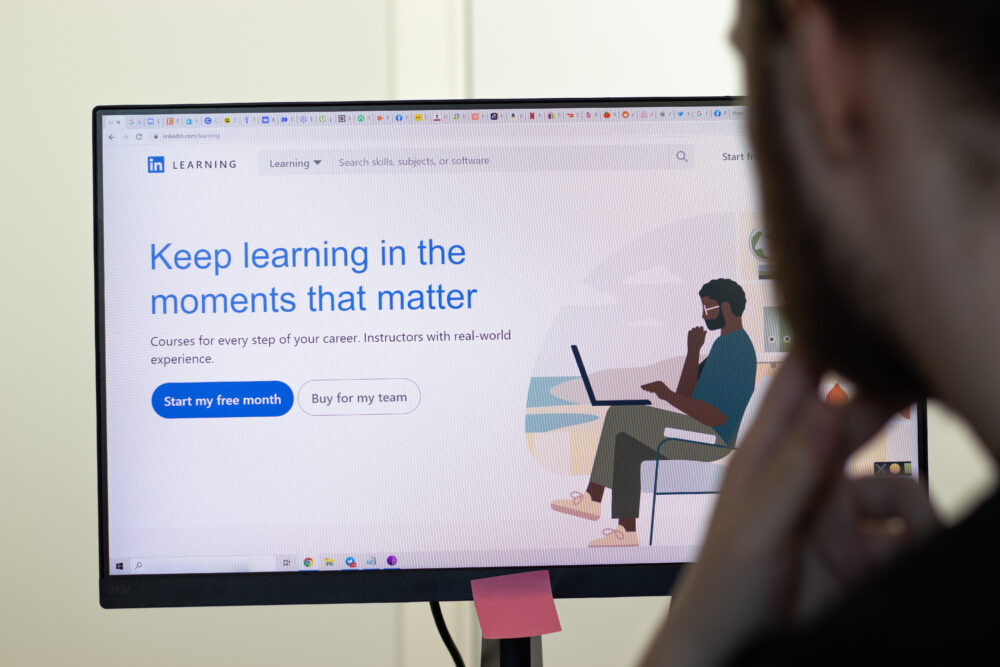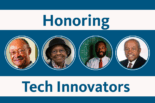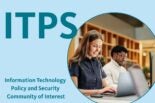By Jill Wolters, Adriane Guerreiro, Michael Marmon and Leevegar Kim. UCSF developed a new way of educating the community so that they could address an important accessibility challenge: making PDF documents readable by the site readers used by those with visual disabilities.
Case study: PDF Accessibility – driving behavior change at UCSF
As technology evolves, so do accessibility needs. Today, many organizations use PDFs, slides, and visuals to communicate quickly and effectively. However, for individuals with disabilities who rely on screen readers, this can mean zero input unless the creators of these visuals have followed important rules to help screen readers “hear” what is on the page. In this article, we will explore how the UCSF created a customized learning program for digital content creators to ensure that everyone has the skills to make their PDFs accessible.
Situational Analysis – measuring the problem
UCSF uses Siteimprove, a website accessibility checker, to scan online resources for accessibility by screen readers. In a recent review of UCSF’s top 10 websites, Siteimprove revealed that approximately 700 PDFs had accessibility barriers, with the top accessibility problem being the lack of a title. The document title is the first information conveyed to a screen reader when opening a PDF document. Without a descriptive and meaningful title, users may find it difficult to understand the content of the document and navigate it easily.
Strategy for implementing change at UCSF
To address the issue of inaccessible PDFs, UCSF implemented direct outreach campaigns to website owners about the flagged PDFs. In a few months, this resulted in edits to 273 PDFs, a 36% improvement making accessibility learning convenient and effective using new methods to stimulate a broader culture of accessibility awareness, UCSF IT and Learning & Organization Development partnered to create a customized learning program on LinkedIn Learning called “A Learning Path on Making Accessible PDFs – Supporting Digital Accessibility at UCSF.” This program provides digital content creators at UCSF with a one-stop-shop for PDF accessibility. They learn how to:
- Check their existing PDFs for accessibility
- Build accessible PDFs from scratch
- Receive additional UCSF digital accessibility guidance and support
Hosted on UCSF’s LinkedIn Learning platform, anyone with a UCSF email address can log in to view short video module, articles, and web tools on priority topics by qualified trainers at no cost.
Lessons learned – the 4 innovative educational methods key to success
UCSF’s success in improving PDF accessibility on their top 10 websites by nearly 40% demonstrates the success of their methods, listed below:
- Measuring and targeting the largest problem areas by using data and analytics and outreach;
- Creating effective learning methods, including:
- Providing content on convenient channels such as LinkedIn Learning – which will allow you to customize your own programs
- Consider very short modules (a few minutes) to allow users to learn what they need to know immediately)
- Consider web tools that work to help identify needed edits to make documents accessible, real-time (the equivalent of a spell-checker)
- Provide content in different formats (i.e. written articles, video, podcasts, etc.)
About the Project Lead

Jill Wolters
Digital Accessibility Program Manager
Host of UCSF’s Digital Accessibility Office Hours
University of California, San Francisco
About the Project Teammates

Adriane Guerreiro
eLearning Developer
University of California, San Francisco

Michael Marmon
Training and Adoption Lead
University of California, San Francisco
About the Author

Leevegar Kim
UC Information Technology Marketing & Communications Intern
Undergraduate Student at UC Berkeley