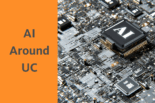Many of us will be returning to work at the “office.” What should you do with your records? Here are important tips from the UC Records Management Committee.
A. Don’t Leave UC Records at Home
When you return to work on site, return hard copy or digital records to your official record-keeping systems, whether electronic storage or hard copy filing.
1. Safeguard UC records.
Understand the sensitivity of the information you create and use, and take appropriate precautions to safeguard the information when returning to the workplace.
This includes taking steps like securing paper files, computers, and other devices while in transit, not making stops between home and your workplace, and not leaving paper records, computers, and other devices unattended.
2. Keep your personal papers at home.
Personal papers are records brought into, created, or received in the office that do not relate to university business. This includes hard copy material like family letters, bills from home, or other non-university related records.
B. Don’t Just Trash Your Records
Even if you haven’t used the paper records in your onsite space for over a year, it doesn’t mean you should put them in the trash. Please look up the appropriate retention period for that record and then either put the record into the appropriate university system or properly dispose of it.
Only delete/destroy records whose retention periods have lapsed. Records should be disposed of in accordance with university policy. If you are unsure of how to destroy your records, please contact your local records management coordinator for assistance.
3. Inventory your records.
You should have a list of your records, where they are found, and how long you are required to retain them. This inventory may also identify where you keep the records while they are active and while they are inactive. It may also indicate how you will dispose of the records when you are no longer required to retain them.
4. Review your records, re-evaluate who needs access, and identify those that are inactive.
Inactive records are records that are no longer required for your day-to-day business activities and may be obsolete. At the end of their active use, records should be removed from active systems and from office space storage.
5. Identify the retention period for your records.
The UC Records Retention Schedule identifies records by function and provides retention periods for various records. You are responsible for complying with the retention schedule.
C. Get Rid of Some Inactive Records
When the retention period for your inactive records has lapsed, you will need to get rid of them:
Do not purge records that are the subject of a litigation hold or other records freeze, or have been requested pursuant to the California Public Records Act, an investigation, an ongoing audit, or other legal process. If you have any questions about whether records are required to be preserved for legal reasons, please contact your location/campus counsel.
6. Purge your old electronic files.
Review electronic records and purge those with lapsed retention periods. a. For the proper destruction of electronic records, refer to the UC Institutional Information Disposal Standard.
7. Purge your old paper files.
Review paper records and destroy those with lapsed retention periods.
a. Recycle paper records that do not have to be shredded. If there is information that, if accessed or used inappropriately, could adversely affect the university, its partners, or the public, then it must not be recycled.
b. Destroy records containing personally identifiable, protected health, proprietary, confidential, or sensitive information in a secure manner, such as secure shredding.
D. Transfer Other Inactive Records to Storage
When the retention period for your inactive records has not lapsed, you will need to transfer the records out of active file storage areas:
8. If the records have a finite retention period
a. Transfer paper records to an off-site records storage center. UC has a systemwide agreement with Iron Mountain to store inactive records at their facilities. Follow your location’s procedures for transferring records to Iron Mountain.
b. Ensure electronic records are labeled or tagged with their retention period so they can be scheduled for deletion when appropriate.
9. If the records have a permanent retention period
Consult with your university archivist for appropriate transfer procedures.
10. If you have questions, talk with your records management coordinator.
If you have questions about the records retention schedule, how to destroy records, what storage system to use, or anything related to records management, contact your local Records Management Coordinator.
Are you going to be working remotely permanently, or working a “hybrid” onsite/offsite schedule? For more information, read “Working Remotely? Up Your Digital Records Management Game.”
Photo credit: UCOP Broadway building by Neil Ramos, UC Office of the President
The UC Records Management Committee collaborated on writing this article.