Posted by Lucy Greco, web accessibility evangelist, UCB. In August 2013, UC adopted the Information Technology Accessibility Policy, establishing that all UC locations will strive to make their electronic content accessible to people with disabilities. Specifically, websites will adhere to the WCAG 2.0 AA standards moving forward.
What do we need to do?
The World Wide Web Consortium (W3C) created the Web Content Accessibility Guidelines (WCAG) 2.0. These standards are based on the principles that all content must be:
- Perceivable
- Operable
- Understandable
- Robust
When you are creating any electronic content (be it a document, video, or a web page), these principles should be kept in mind.
Perceivable. When web content is “perceivable,” it can be found and read by anyone who is using your site. If a blind person is trying to access content on your site, your content should be accessible via assistive technology. For example, if you include text in a graphic and forget to add alt text, the blind person will not “perceive” it, and so cannot benefit from it.
Operable. When your site content is “operable,” that means everyone can complete tasks on your site, such as sign up for an event. If there are accessibility barriers, some visitors to your site may not be able to complete such a task. For example, if a non-standard HTML button is used for the “Submit” portion of your form and is not “operable” via a keyboard, someone who is unable to use a mouse will not be able to click the button.
Understandable. By following the principle of “understandable,” you ensure that everyone can benefit from your site. For example, if your site includes information about how to apply for your program, you want to make sure that this information is presented in such a manner that anyone, including a person with a learning disability or from another country, can follow it.
Robust. By building robust, well-constructed sites, you ensure that website users can find what they are looking for. When websites are easily navigated and simple to follow, you have achieved this principle. If your site has too many choices, or if the organization is confusing, the user may miss vital information. For example, if a form on your website is poorly designed and does not lead site visitors in the correct direction, your visitors may not complete the required fields.
Accessibility supports usability
Accessible websites are also the most usable websites. Your site visitors will thank you, and they will be more likely to return. You will benefit by experiencing fewer support requests from your users, and more people will learn about what you are offering.
UC is a community of many different people, and we must try to always include all of them in our programs by ensuring that people with and without disabilities can access your content. By adhering to the accessibility policy, you demonstrate the excellence and inclusiveness of UC.
Visit the UC Electronic Accessibility site for more information.

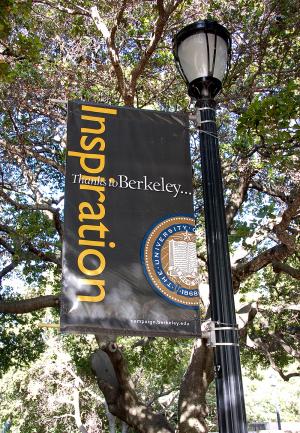


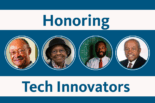
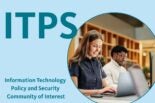

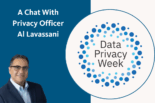
Thank you, Lucy for writing this piece. Awareness is the first step. Marshaling the support and commitment is step two. Now we need to build on these foundations across the UC.
Tom
Thanks to Lucy for uplifting awareness of the whole IT community at UC in this important area of IT.
Looking forward to Lucy’s accessibility sessions at OP on the June 24! We are fortunate to have her onsite to share her story and the importance of web accessibility.