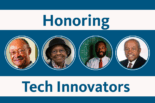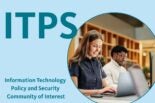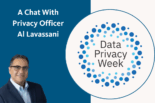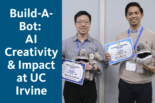By Tim Marconi. Have you heard about this UC Tech Slack thing? No? Well it is a rapidly growing community with 2,500 of your information technology (IT) colleagues across the entire University of California. We have representation from all campuses and labs.
Maybe you have joined our UC Tech workspace, kicked the tires a bit, but didn’t get the appeal. Did you think it was just “one more thing?”
Well, have no fear; this six-part Slack series is for you. Each month I will detail a couple of tips to take full advantage of Slack and integrate it into your existing work so that it will ultimately make you more productive, more knowledgeable, and possibly help you have some fun in the process.
Today I’ll start with the basics.
How do I sign up?
Go to the Slack sign up page, use your campus email address, and make up a new password.
How did the UC Tech workspace start?
The workspace is actually two previous teams, UCdev and UCITprofessionals. They were combined shortly after UCCSC 2016 and became UC Tech. We have grown from 300 users in July 2016 to over 2,700 members in October 2017. Members have sent over 1,190,000 messages on our Slack team to date!
Is this paid for and supported?
Yes, this workspace is paid for by the campus and UCOP CIOs as a UC IT Innovate outreach and communication tool. We are on the Standard Academic plan and we are currently in pilot mode. So if you have great stories about how Slack has helped you, tell me, tell your boss, tell your CIO.
How do I use Slack?
We have some UC Tech documentation and there’s some great Slack documentation you can read.
When should I use a channel or direct message?
- Public channels are for conversations open to all members. Messages posted to these channels are archived and searchable by all your teammates.
- Private channels are best used for topics that are sensitive or confidential, or limited to a small group of members. A private channel and its contents are visible and searchable only to the channel members.
- Direct messages and group messages (DMs and group DMs) are useful for quick, private conversations between two or more members. They’re visible and searchable only to you and the members you DM.
The UC Tech public channels with the most activity in October 2017 (not counting default channels) are:
- #security
- #drupal
- #howiwork
- #amazon-web-services
- #jobs
That’s all for now. Next time I’ll talk more about what I learned at Slack Frontiers conference in September, and some other tips and tricks. If you have something you would like me to cover or if there is anything that confuses you about UC Tech Slack, please let me know in the comments – or on Slack.
![]() Tim Marconi is IT operations manager for the library at UC San Diego. He can be found in all kinds of channels on the UC Tech workspace.
Tim Marconi is IT operations manager for the library at UC San Diego. He can be found in all kinds of channels on the UC Tech workspace.