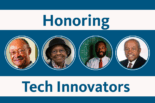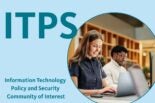By Jim Phillips. The day-to-day choices technologists make have significant impact on the people who use our digital environments, including those with disabilities. This article, based on a recent webinar on the topic, suggests five ways to connect the daily work of technologists to an important UC policy and to civil rights laws intended to improve the lives of individuals with disabilities. This work is inseparably linked to diversity, equity and inclusion (DEI), and lies at the heart of our ability to foster an inclusive community where all people can thrive.
Policy Background
The 2013 UC Information Technology Accessibility Policy has been a driver of change since it was implemented by Mark Yudof, the president of the university at the time. It was created to ensure that campuses “deploy information technology that has been designed, developed, or procured to be accessible to people with disabilities.” Stressing the importance of inclusivity, the policy states that its purpose is “to help ensure that as broad a population as possible may access, benefit from, and contribute to the university’s programs and services.”
The policy, in combination with events like Global Accessibility Awareness Day (GAAD), defines and raises awareness about the requirement for digital accessibility. To be successful, we need to change how we approach our work. This also includes changing how we think about the needs of people across the campuses who use our technology.
Framework
The following provides a framework to take accessibility to the next level.
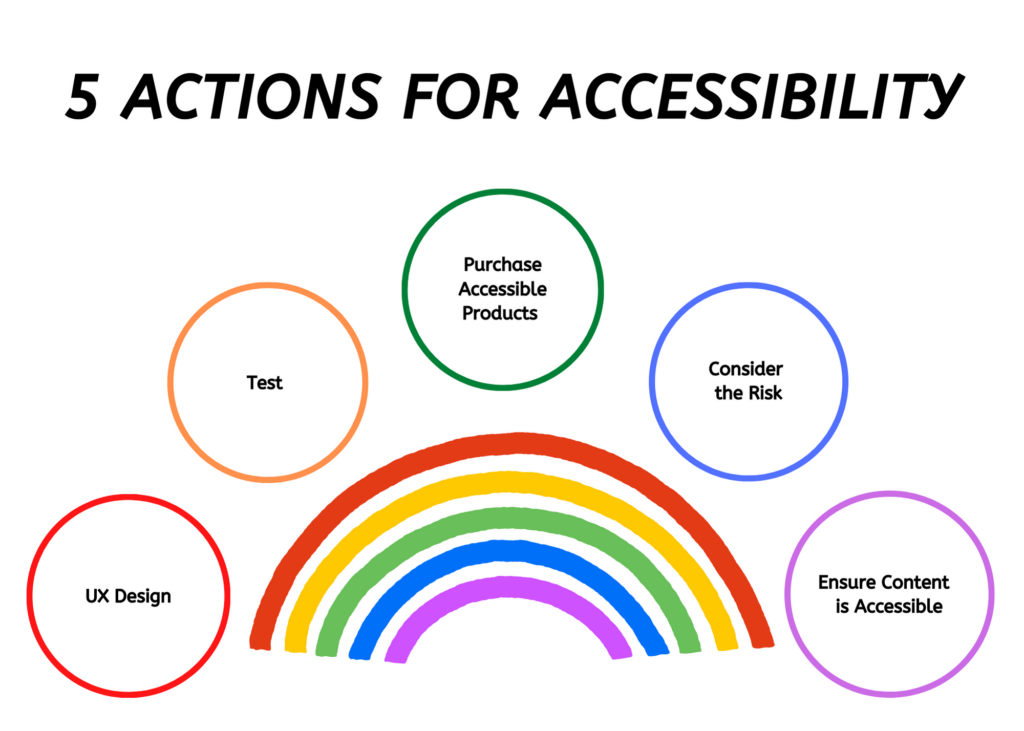
1. Incorporate User Experience (UX) Design
User experience (UX) design is a methodology that takes the needs, interactions, and experiences people have when using digital environments into consideration. One of the primary tenets is to consider the different types of people (aka personas) who use the technology we design and the systems we purchase.
Based on user input, UX focuses on the quality of experience these different personas have when engaging with content and services. The UX design process involves developing users’ stories, plotting their journeys through the digital landscape, and proactively thinking about being inclusive. In making the UX mind shift, technologists become more human-centered and consider the relationship that is established and maintained with those who use our digital environments.
The method includes listening to the perspectives of end users, analyzing their usage patterns, and then modifying design choices and steps along the journey accordingly.
By establishing a healthy feedback loop with end users and by making improvements based on their input, we can change how people perceive and experience the interactions taking place on our systems, applications and services.
2. Test for Accessibility
The rules changed in early 2020 with the sudden arrival of the pandemic. In response to the need for social distancing, many groups worked together to transform our digital environments. Our network and systems needed to immediately handle an increased load of people and, in some cases, new applications were procured and rapidly deployed, while old systems were devoted to new purposes.
In the face of these changes, how we test for accessibility didn’t change, and it was challenging for service providers to keep pace.
During COVID, more than ever, it became clear that testing to ensure that our digital environments are accessible takes time and may be costly. As a result, it can be seen as obstructive to the procurement process. Nevertheless, it is critical for ensuring everyone has access.
What exactly do we mean by testing?
- Have people with disabilities try to use the website or systems.
- Get their feedback.
- Take action on their feedback too when it is appropriate.
- Test again after implementation.
- If you are coding or building something digital, engage in quality assurance (QA) practices that include accessibility testing.
- Perform checkups of your web content using automated testing tools like Siteimprove.
- Consult with your campus representative from the Electronic Accessibility Committee who can help you discover areas that need attention.
As laborious as this may seem, it is far more cost efficient to address issues proactively, compared to fixing things afterwards due to a complaint or, worse still, responding to an investigation that could carry high legal costs and/or penalties.
3. Make Purchases with Accessibility in Mind
Despite our best efforts and proactive thinking, students, patients, faculty, and staff continue to encounter barriers, as evidenced in the robust and sustained growth in demand for accessibility support services. To a certain extent, there will likely always be some element of inaccessibility in technology:
- UC students arrive with the latest consumer technology, which is sometimes inaccessible.
- Faculty find innovative ways to do research and engage in the latest instructional methods, which are sometimes untested for accessibility.
- Staff may not have had a chance to review the newest rollout of cloud providers’ features, discovering accessibility barriers that may not have been apparent as part of the initial implementation.
Whether it be driven by emerging technologies, IT security and data protection, or just the steady march forward of consumer preference, the market is always shifting and, along with it, usability.
It is essential to ensure accessibility reviews are part of the procurement process. In general, large-scale purchases already pass through UC procurement departments where staff have become well-versed in the contract language necessary to ensure that third parties comply with electronic accessibility policy requirements and standards. Even so, it is important to make sure the products and services ultimately deployed are accessible.
A larger risk resides in the smaller-scale purchases, or “free” products with a no-cost click-through agreement, or when the product or service may be developed internally, or require a personal subscription. It is critical to ask about the accessibility of the products and services you are considering, especially if the intended use involves large cohorts vs a small group of users.
4. Include Accessibility in Risk Management
One thing is clear: UC will continue to face a rapidly evolving technology marketplace.
Many sectors of the economy, including colleges and universities, have to innovate quickly to meet growing demand. At every step along the way, concerns persist about IT security and data privacy and, of course, accessibility compliance.
Risk grows commensurate with the amount of digital transformation a campus sustains. And, there are moments when the proliferation of new tools and services can be sudden and swift. It is critical that leaders and staff minimize risk in those areas we can control by proactively planning for accessibility in the adoption and rollout of all new solutions on campus. To that end, alert your campus risk management professionals of the need to place a greater emphasis on accessibility. Or, simply surface any potential barriers you may discover in your daily work to your campus Electronic Accessibility Committee representative.
5. Differentiate the Digital Experience through Accessibility
Consider that the platforms commonly used on our campuses increasingly resemble one another (e.g., Canvas, Zoom or Google Suite). The journey a person takes when navigating our digital environments may consequently feel quite familiar. In many respects, that consistency of experience and predictability has a positive impact.
Although we are migrating toward a common set of applications, the academic and research content that we put into these applications can be a point of positive differentiation for UC. To the extent that we make that content more accessible and humanize the digital experience for all students, patients, faculty and staff, we can extend our competitive advantage.
Some UC campuses enjoy the uses of a system like Ally that can be integrated with Canvas to easily identify instructional materials that need attention from an accessibility standpoint. For faculty who wish to take their content to the next level, they can reach out to their respective instructional support staff to confirm that the content being shared with students is accessible.

Continuing the conversation
We are fortunate to have a diverse community across the University of California. By adopting an accessibility mindset in all phases of work, as technologists, we can ensure that everyone can participate and unlock their individual creative potential.
And, by reading this article, you have taken a moment to think holistically about where we are and where we want to be.
Accessibility can seem daunting because it is multi-faceted, and includes on-going training and support. It is because of this that compliance mandates alone will not necessarily motivate people to do what is necessary.
One simple approach is to remember to think proactively about the person taking the journey through our digital environments, signing up for classes, applying for a job, or receiving their medical treatments here. When we think holistically about the user experience and the accessibility of a person’s journey, we can find ways to make their experiences barrier-free.
People really depend on it.
This article is based on the presentation, “Accessibility Matters,” from the May 19, 2022, UC webinar, Accessibility Demystified: Global Accessibility Awareness Day.
Special thanks to Jim Williamson (UCLA) for his editorial review.

Other Recent Articles about Accessibility
New UC Berkeley campus committee will focus on digital accessibility
UCLA Graduating senior has helped lead efforts to make UCLA’s websites accessible to all
From UCB: ‘On equal terms:’ Lucy Greco, web accessibility evangelist
University of California Accessibility Resources
University of California Electronic Accessibility (UC Office of the President)